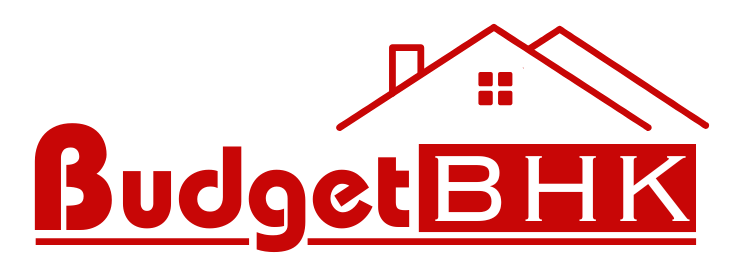Get in Touch with Us
Reach out to our team of experts to get personalized assistance and guidance on your real estate journey. Let’s connect and make your experience smooth and successful.
Contact Us
- +91-789-886-1418
- contact@budgetbhk.com
- Plot No. 209, Somani Nagar, Indore 452001
FAQ
Budget BHK is a real estate platform where property brokers and owners can list their properties for sale, rent, or lease. Users can search and browse properties based on location, price, and preferences.
To create an account, click on the Sign-Up button on the homepage, fill in your details, and verify your email or phone number to activate your account.
Basic browsing and searching are free. However, brokers and property owners can choose from various paid packages to list properties with added benefits like premium visibility.
Once logged in, navigate to the Post Property section. Fill in the required details, upload images, and submit the listing. Your listing will go live after admin approval.
Yes, you can edit your listing by logging into your account, going to My Listings, selecting the property, and making the desired changes.
If your listing isn’t visible, ensure it complies with the guidelines and has been approved by the admin. For further assistance, contact our support team.
Each property listing includes contact details of the owner or broker. You can use the provided phone number or contact form to reach out directly.
While we strive to maintain authenticity, we recommend users independently verify property details and legal documents before making any commitments.
To delete a property listing, go to My Listings, select the property, and click Delete. To delete your account, contact our support team with a formal request.
Log in and navigate to the Upgrade Package section under your profile. Choose a package that suits your needs, make the payment, and enjoy premium benefits.